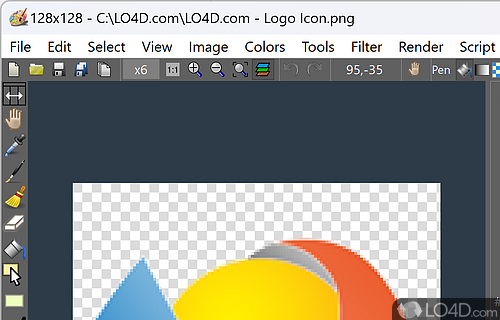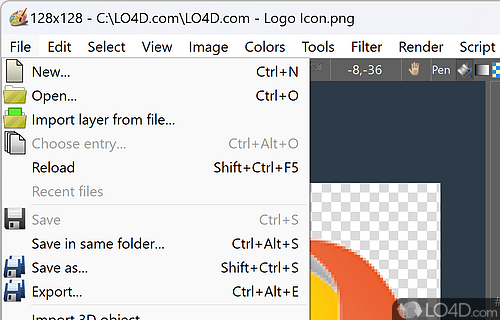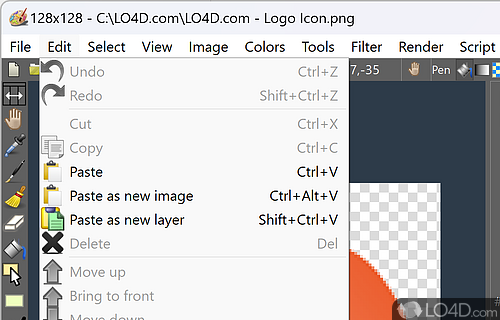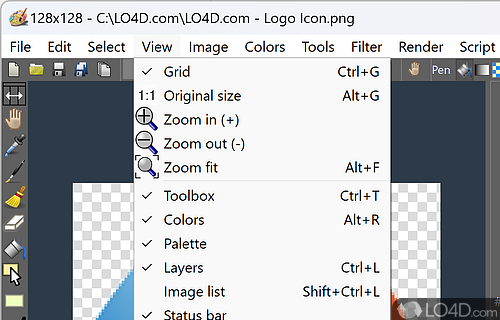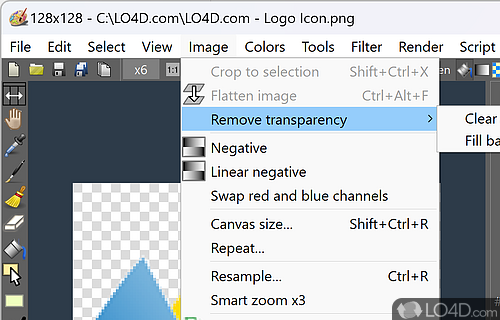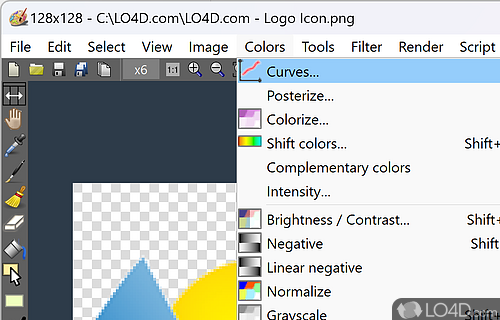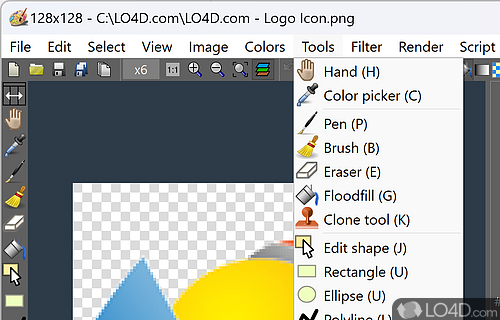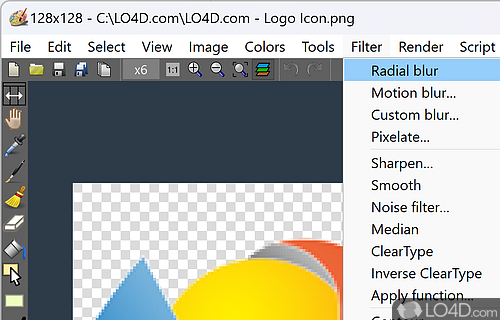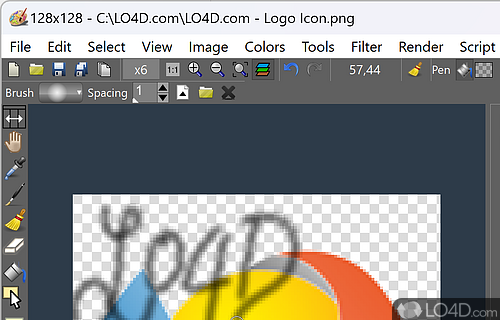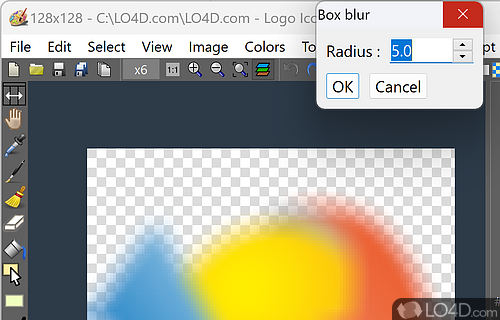Raster and vector graphics editing suite with a variety of effects, filters and tools you can apply to photographs and clip art.
LazPaint is a free and open source image editor app developed by circular for Windows. It's powerful, well-designed, user friendly and light on system resources.
The download has been tested by an editor here on a PC and a list of features has been compiled; see below. We've also created some screenshots of LazPaint to illustrate the user interface and show the overall usage and features of this image editing program.
Image editor with raster and vector layers, written in Free Pascal
LazPaint is a free and open-source cross-platform lightweight image editor with raster and vectorial layers created with Lazarus. The software aims at being simpler than GIMP, is an alternative to Paint (dot NET) and is also similar to Paintbrush. Rendering is done with anti-aliasing and gamma correction.
LazPaint was started to demonstrate the capabilities of the graphic library BGRABitmap. It provides advanced drawing functions in Lazarus development environment. Both provided a source of inspiration for the other and finally LazPaint became real image editor.
Many common actions can be done with the toolbar. Zoom can be changed with the magnifying glass (+ or -), or by clicking on the 1:1 button to show the image at its original size in pixels, or with the zoom fit button to set the zoom so that the whole image be within the window.
It is possible to undo/redo the 200 last operations. If you have a doubt on what you are drawing, undo back to the beginning, save a copy, and redo the modifications before going further.
Features of LazPaint
- Brushes: Includes a set of customizable brushes for painting and drawing.
- Color picker: Allows picking colors from the image and creating custom palettes.
- Drawing tools: Several drawing tools are available, such as brush, line, pencil, text, shape, etc.
- File formats: Supports opening, creating and saving bitmap images in all major formats, including JPEG, PNG, GIF, BMP and TIFF.
- Filters: Over 30 different filters and effects are available, including blur, sharpen, emboss, mosaic, etc.
- Gradient tool: Includes a gradient tool for creating smooth transitions between colors.
- Grids: Allows drawing with the help of grids and guides.
- Image adjustments: Allows adjusting the brightness, contrast, hue, saturation, gamma and other image parameters.
- Image editing: LazPaint includes a wide range of editing tools, including drawing, painting, selection, layer manipulation and more.
- Layer support: Supports multi-layer images and provides functions for merging and combining layers.
- Selection tools: Offers several selection tools, including rectangle, ellipse, lasso, magic wand and more.
- Text tool: Includes a text tool for adding and editing text in an image.
- Transformations: Includes various tools for transforming and resizing images, including rotate, scale, crop, perspective, etc.
- Transparency: Supports transparency of layers and images.
Compatibility and License
LazPaint is a free application released under the GPLv3 license on Windows from graphics editors. With software released under the open source GPLv3 license, anybody can download, install, run and distribute the software with little in terms of restrictions. The latest version we have is 7.3 and is available to download here.
circular accepts donations for the continued development of this free software.
What version of Windows can LazPaint run on?
LazPaint can be used on a computer running Windows 11 or Windows 10. Previous versions of the OS shouldn't be a problem with Windows 8 and Windows 7 having been tested. It comes in both 32-bit and 64-bit downloads.
Filed under:
- LazPaint Download
- Free Graphics Editors
- Open source and GPL software
- Image Editing Software